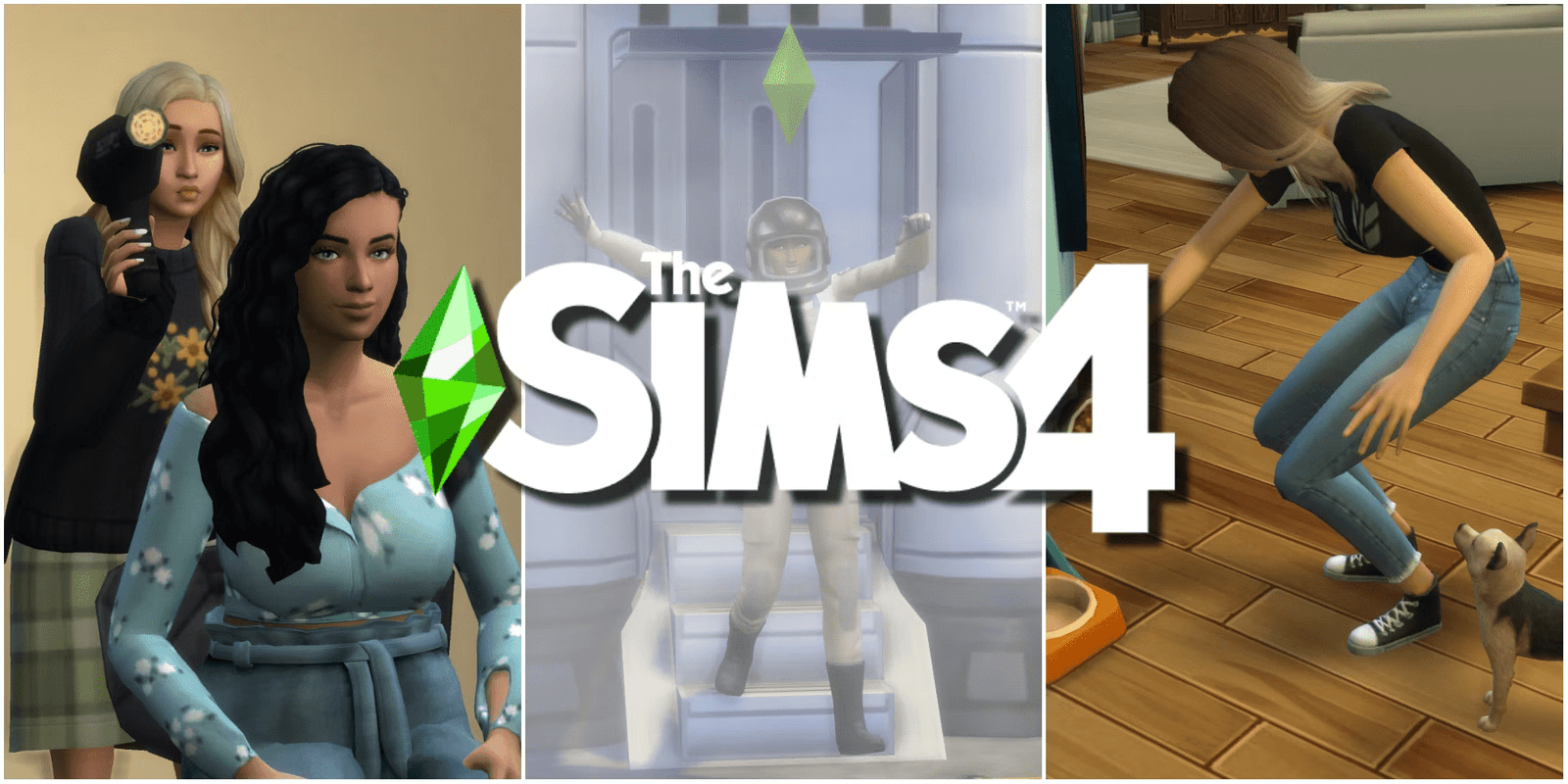Lethal Company mods refer to modifications made to the game “Lethal Company,” which can significantly alter or enhance gameplay. However, there are concerns that some mods might introduce harmful elements, whether through malicious software, gameplay imbalances, or exploitation of game mechanics. Here’s a breakdown of potential issues associated with these mods:
1. Malware and Security Risks
- Unofficial Sources: Mods downloaded from unverified or unofficial sources can contain malware, spyware, or viruses. These can compromise your system’s security, steal personal information, or cause damage to your computer.
- Backdoor Access: Some mods may create backdoors, allowing hackers to gain unauthorized access to your system, leading to potential data breaches.
2. Gameplay Imbalance
- Unfair Advantages: Mods can provide players with unfair advantages, such as invincibility, unlimited resources, or enhanced abilities, disrupting the game’s balance and fairness.
- Negative Community Impact: The use of such mods can lead to a toxic gaming environment where skill is overshadowed by those who exploit these modifications.
3. Game Stability and Performance Issues
- Compatibility Problems: Mods not properly tested or updated can cause the game to crash, freeze, or suffer from performance issues like lag and low frame rates.
- Corrupted Saves: Some mods can corrupt game save files, leading to loss of progress and a frustrating experience for players.
4. Legal and Ethical Concerns
- Copyright Violations: Some mods may violate the game’s terms of service or intellectual property rights, leading to potential legal consequences for both mod creators and users.
- Monetization of Mods: The commercialization of mods, especially without permission from the game developers, raises ethical questions about profiting from someone else’s work.
5. Community and Developer Relations
- Developer Disapproval: Game developers may disapprove of certain mods, particularly those that alter the core gameplay in ways that they didn’t intend. This can lead to bans or other penalties for players using these mods.
- Split Communities: Mods can divide player communities, with some preferring the original gameplay and others favoring the modified version, potentially leading to fragmentation and reduced player engagement.
Read Also: Vortex Mod Manager: Simplifying Your Modding Experience
How to install the Lethal Company Mods:
To install mods for Lethal Company, you’ll typically follow these general steps:
1. Download the Mods:
- Visit a trusted website or platform where Lethal Company mods are available, such as Nexus Mods or the official game forums.
- Download the mod files, ensuring they are compatible with your game version.
2. Locate the Game Directory:
- Find where Lethal Company is installed on your computer. This is usually in:
- Steam:
C:\Program Files (x86)\Steam\steamapps\common\Lethal Company - Epic Games:
C:\Program Files\Epic Games\Lethal Company
- Steam:
- If you installed the game in a custom directory, navigate there.
3. Install the Mods:
- Manual Installation:
- Extract the downloaded mod files if they are in a compressed format (e.g., .zip, .rar).
- Copy the extracted files into the appropriate folders within the Lethal Company directory. The exact location depends on the mod. It may go into a
ModsorPluginsfolder.
- Mod Manager Installation (if supported):
- If a mod manager is available for Lethal Company (such as Vortex for Nexus Mods), you can install mods through it. Simply drag the mod file into the mod manager, and it will handle the installation process.
4. Activate the Mods:
- Some mods require activation within the game. Launch Lethal Company and check for a mods menu or settings where you can enable or configure the installed mods.
5. Test the Mods:
- After installation, start the game and test to ensure the mods are working correctly. Sometimes mods can cause conflicts or crashes, so it’s good to check early.
6. Updating and Uninstalling Mods:
- Keep your mods up to date with the latest versions. You can usually update them by replacing the old mod files with new ones.
- To uninstall, simply delete the mod files from the game directory, or use the mod manager to remove them.
Tips:
- Backup your game files before installing mods, especially if you’re making significant changes.
- Read the mod instructions carefully, as some mods may have specific installation requirements or dependencies.
What Is The Best Use Of Lethal Company Mods:
Lethal Company is a popular multiplayer horror game, and mods can significantly enhance the gaming experience. The best uses of mods in Lethal Company include:
- Enhanced Gameplay Mechanics: Mods can introduce new challenges, items, or mechanics that change the way the game is played, making it more engaging or difficult.
- Custom Maps and Levels: Adding new maps or modifying existing ones can provide fresh experiences and keep the gameplay exciting, especially for those who have mastered the original content.
- Visual and Audio Upgrades: Mods can improve graphics, add new soundtracks, or introduce custom audio effects to make the game more immersive.
- Character Skins and Models: Custom skins and models for characters can add a fun or thematic twist to the game, allowing players to personalize their experience.
- Quality of Life Improvements: Mods that fix bugs, improve UI, or streamline certain aspects of the game can make it more enjoyable and less frustrating.
- Custom Stories and Scenarios: Some mods may add entirely new stories, quests, or scenarios, providing additional content that can extend the game’s longevity.
Using mods responsibly, ensuring they are compatible with your game version, and downloading them from reputable sources are essential to avoid potential issues.
Read Also: How To Use Lantern Shield Dark And Darker?
Top Lethal Company Mods You Must Try
Mods in “Lethal Company” enhance the game’s core experience, introducing new challenges, features, and fun elements. Here are some top mods you should try:
1. Enhanced Enemy AI
- Description: This mod makes the game’s enemies smarter, more aggressive, and unpredictable. It adds new behaviors and attack patterns, making each encounter more intense and challenging.
2. Custom Maps & Levels
- Description: Adds a variety of user-generated maps and levels, each with unique layouts, themes, and challenges. These maps can range from haunted mansions to abandoned hospitals, providing fresh environments to explore.
3. Expanded Arsenal
- Description: Introduces new weapons and gadgets for players to use. From flamethrowers to EMP grenades, this mod adds a wide range of tools to help you survive against the lethal threats.
4. Survival Mode
- Description: A hardcore survival mode where resources are scarce, enemies are tougher, and every decision counts. This mod is perfect for players looking for an intense, unforgiving experience.
5. Co-op Enhancements
- Description: Improves the co-op experience by adding new communication tools, shared inventories, and synchronized objectives. It also introduces friendly fire and team-based challenges, adding complexity to multiplayer gameplay.
6. Visual Overhaul
- Description: Upgrades the game’s graphics with higher-resolution textures, improved lighting effects, and enhanced character models. It makes the game more visually appealing and immersive.
7. Customizable Characters
- Description: Allows players to customize their characters with new outfits, skins, and accessories. You can create a unique look that stands out in the game’s eerie environments.
8. New Enemy Types
- Description: Adds a variety of new enemies to the game, each with distinct abilities and weaknesses. These new foes add more diversity to the gameplay and keep players on their toes.
9. Sound Mod
- Description: Replaces the game’s sound effects with more realistic or thematic audio, enhancing the atmosphere and tension. This mod can make the game feel more immersive and terrifying.
10. Story Mode Expansion
- Description: Introduces a new storyline or expands the existing narrative with additional missions, characters, and cutscenes. This mod is ideal for players who enjoy the story-driven aspects of the game.
Why Lethal Company Mods Are Essential for Your Gaming Experience
Lethal Company is a multiplayer horror game where players are tasked with surviving in a haunted environment while completing objectives. Mods can significantly enhance your gaming experience, and here’s why they’re essential:
1. Customization and Personalization
- Tailored Experience: Mods allow you to adjust gameplay mechanics, visuals, and other aspects of the game to suit your preferences. Whether you want a more challenging environment or a more relaxed one, mods provide the tools to create the experience you desire.
- Unique Content: Players can add new characters, maps, and scenarios, giving “Lethal Company” a fresh feel every time you play. This keeps the game exciting and prevents it from becoming repetitive.
2. Enhanced Gameplay
- New Features: Mods often introduce features not available in the base game. This can include new survival tools, enhanced AI behavior, or additional game modes, adding depth and complexity to your gameplay.
- Bug Fixes and Improvements: Community-made mods frequently address bugs or issues that developers may have missed, leading to a smoother and more enjoyable experience.
3. Community Engagement
- Collaborative Play: Mods encourage players to engage with the community by sharing their creations or exploring those made by others. This sense of community can make the game more social and interactive.
- Ongoing Updates: The modding community often keeps games alive long after official updates have stopped. By introducing new content regularly, mods ensure “Lethal Company” remains relevant and exciting.
4. Replayability
- Endless Variety: With mods, the possibilities are nearly limitless. You can constantly change your experience, keeping the game fresh and challenging, which significantly extends its replayability.
- Challenges and Custom Scenarios: Mods can introduce unique challenges or custom scenarios that test your skills in new ways, keeping you coming back for more.
5. Accessibility
- Adjustable Difficulty: For those who find the base game too difficult or too easy, mods can help tailor the difficulty level, making the game more accessible to a broader audience.
- Inclusive Features: Some mods add features that enhance accessibility, such as improved controls or visual aids, ensuring that more players can enjoy the game
Conclusion
Lethal Company mods are more than just optional add-ons; they are essential tools that can significantly enhance your gaming experience. By offering customization, improving gameplay, fostering community engagement, boosting replayability, and increasing accessibility, mods ensure that your time with “Lethal Company” is as enjoyable and fulfilling as possible.