Thunderstore Mod Manager is a fantastic tool that simplifies the process of managing and downloading mods for various games. Whether you’re playing Valheim, Risk of Rain 2, Dyson Sphere Program, or BONEWORKS, this application has got you covered. Here are some key features and details about Thunderstore Mod Manager:
- Supported Games: Thunderstore Mod Manager works with a variety of games, including Valheim, Risk of Rain 2, Dyson Sphere Program, BONEWORKS, and more.
- User-Friendly Interface: The mod manager boasts a clean and intuitive user interface, designed to make modding as straightforward as possible. You’ll find it easy to install, update, enable, or disable mods with just a few clicks.
- Safer Mod Installs: Unlike some other mod managers, Thunderstore Mod Manager allows you to play your games through Steam normally. It ensures that your mod installations won’t cause any issues.
- Mod Profiles: Switching between different sets of mods is a breeze with mod profiles. Create profiles to quickly enable or disable specific mods based on your preferences.
- Sharing Profiles: Export your mod profiles to share both mods and configurations with friends. It’s a convenient way to ensure everyone in your gaming group is on the same page.
- Direct Download and Installation: You can download and install mods directly from within the manager. No need to hunt down files manually!
- Outdated Mods: Keep track of outdated mods and update them easily.
- Auto-Updates: The manager itself stays up-to-date, ensuring you have the latest features and improvements.
What Is a Mod Manager?
A mod manager simplifies the control of installed mods. You can update, enable, disable, or uninstall mods with ease, all while keeping different profiles available for various gameplay scenarios.
About Thunderstore: Thunderstore is a mod database and API where developers upload their creations, and mod managers can download mods from it. It’s a centralized hub for modding communities, making it easier for gamers to customize and enhance their gaming experiences.
Thunderstore Mod Manager (TMM)
The Thunderstore Mod Manager is a powerful tool that allows you to easily install, manage, and play mods for various games. Here are some key features:
- Safer Mod Installs: TMM ensures that you can play the game through Steam normally while having mods installed. No more worrying about breaking your game!
- Mod Profiles: Create different profiles to switch between various sets of mods quickly and easily. This is especially handy if you want to play different modded setups without hassle.
- Export Profiles: Share your mods and configurations with friends by exporting profiles. It’s a convenient way to ensure everyone has the same mod setup.
- Direct Mod Downloads: Download and install mods directly from the manager. No need to manually search for mods online – TMM streamlines the process.
- Outdated Mods Management: View and update any outdated mods effortlessly.
Troubleshooting Tips
If you’re encountering issues with TMM, here are some troubleshooting steps:
- Server or Connection Problems: Sometimes, TMM may not work due to server or connection issues. Ensure you have a stable internet connection and try again later.
- Launch Through TMM: Make sure you’re launching the game through the mod manager using the MODDED play button. This ensures that your mods are active when you start the game.
- Admin Mode: Launch TMM in admin mode. This can resolve issues related to mod activation. When you click the MODDED button, it should launch a command prompt related to BepInEx (the mod framework) if everything is set up correctly.
- Using r2modman: Some users recommend using r2modman instead of other mod software. While TMM is excellent, trying r2modman might be worth a shot if you’re still facing issues.
Remember that modding can sometimes be tricky, but with patience and the right tools, you’ll be able to enhance your gameplay experience.
Final Note:
Thunderstore is a popular platform for hosting and distributing mods for various games. A mod manager is a tool that helps users install, organize, and manage mods for their games. If you’re interested in modding games, having a dedicated mod manager can greatly simplify the process.
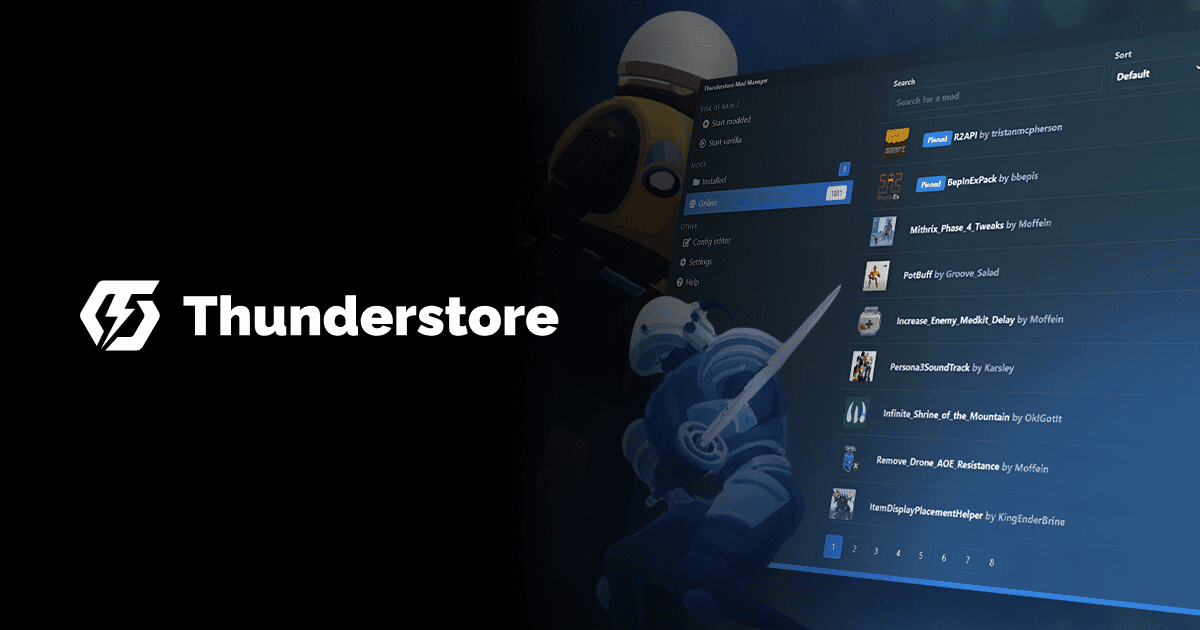

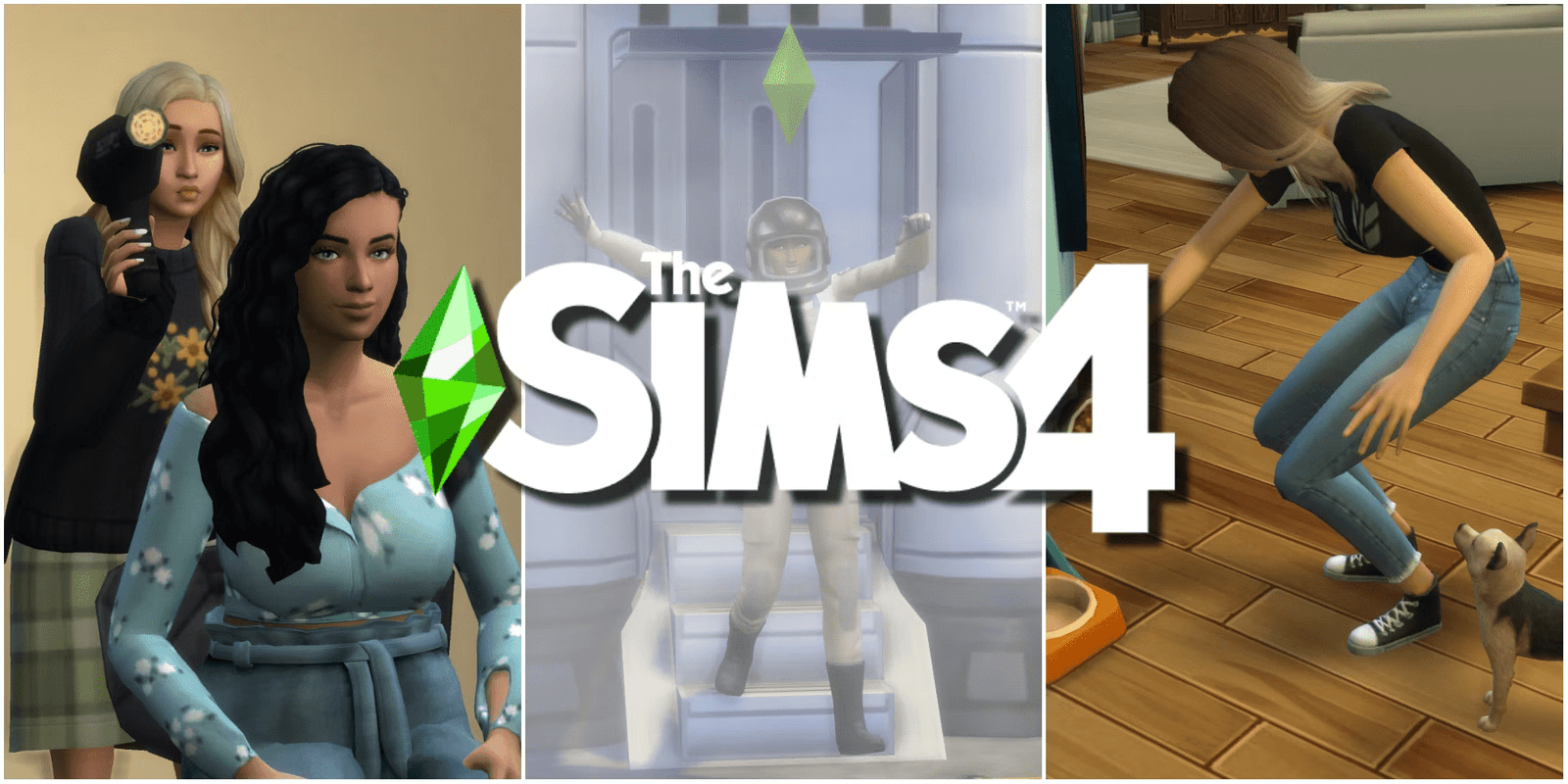
[…] Read Also: Thunderstore Mod Manager: Enhancing Your Gaming Experience […]
[…] Read Also: Thunderstore Mod Manager: Enhancing Your Gaming Experience […]